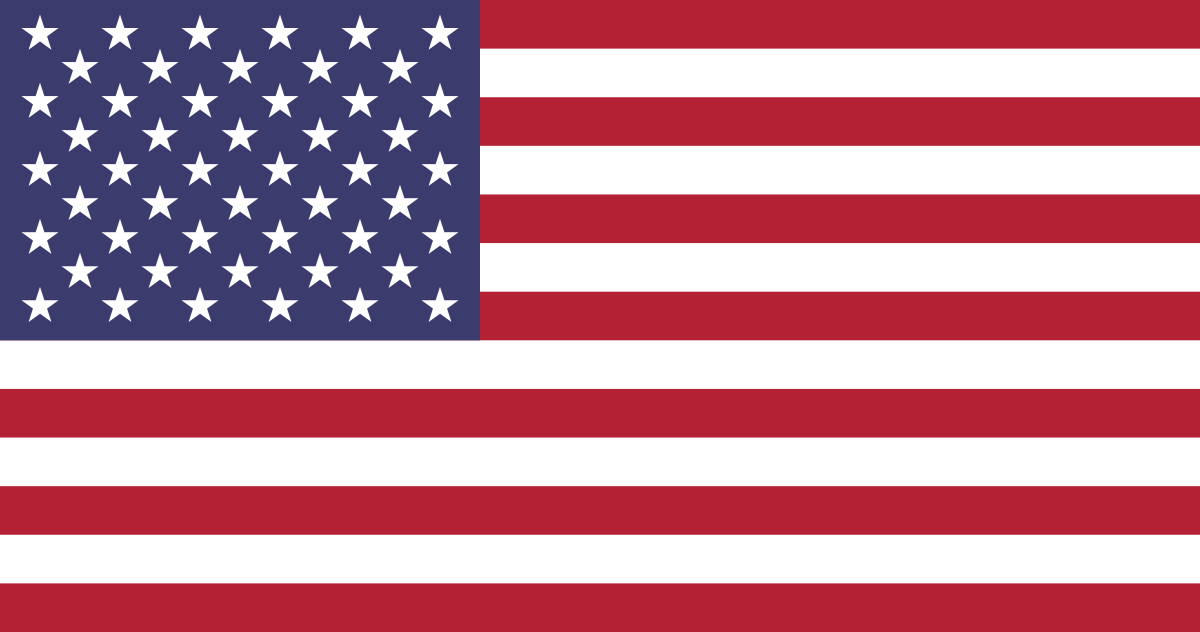Manage your appointments
efficiently
Take your appointment and meeting management to the next level, offering a seamless and automated user experience.
Take your appointment and meeting management to the next level, offering a seamless and automated user experience.
Google Calendar
With this powerful integration, you can optimize your time, improve organization, and ensure that every appointment is recorded in both your calendar and your clients.
1. Book time directly from the iDtacc® appointment module
Users can access the appointment module within iDtacc®, where they can check your availability in realtime. Thanks to the integration with Google Calendar, the platform automatically syncs your schedule, showing only the available slots for new appointments.
Automatic synchronization:
If you have pre-scheduled events or meetings in Google Calendar, those will be reflected in iDtacc®, preventing bookings during already occupied times.
Quick bookings:
Users can select the available time slot that works best for them, making the process of scheduling an appointment easy, without the need to exchange emails or make calls.
Google Calendar with iDtacc® today and take your appointment management to a new level of efficiency.
2. Automatic appointment confirmation
Once the user selects their time and confirms the booking, iDtacc® generates an instant appointment confirmation. This automated process not only ensures the appointment is correctly booked but also sends a confirmation notification to everyone involved, giving them peace of mind and ensuring they have all the necessary information.
3. Synchronization with Google Calendar:
Automatic scheduling in your calendar when a client confirms an appointment through iDtacc®, the appointment is automatically added to your Google Calendar. This creates an event in your personal schedule, allowing you to have complete control over your agenda, as all the information is centralized in one place.
4. Benefits of integration for appointment management
5. How to set up the integration?
Setting up the integration between Google Calendar and iDtacc® is simple and can be done in a few steps:
- Log in to your iDtacc® account.
- Go to the "Integrations" section in the settings menu.
- Select Google Calendar and follow the instructions to authorize access to your Google account.
- Customize your preferences, such as appointment duration, the time buffer between meetings, and notification methods.
Once set up, the integration will be ready to use, allowing you to manage your appointments more efficiently.
Optimize your schedule with iDtacc® and Google Calendar
With the Google Calendar integration in iDtacc® you can manage your appointments and meetings more efficiently and professionally. Whether you need to coordinate meetings with clients, organize events, or manage your availability, this integration offers an automated solution that saves time, minimizes errors, and ensures your schedule is always up-to-date.
Stop wasting time with manual processes or confusion in your calendar. Integrate Google Calendar with iDtacc® today and take your appointment management to a new level of efficiency.
Integration available for plus users.